
Ask a Librarian Service
UI/UX

TIMELINE
3 weeks total
2 weeks with intern
Responsibilities
Co-designed page and service
Trained and supervised an intern who conducted usability testing and interviews

Source: Wikipedia (Reference desk)
PROBLEM
The desk-centric model of providing research services is outdated.
Coming to a desk to ask questions is inefficient
Students may feel uncomfortable approaching the desk, and staffing a desk takes time away from other tasks librarians must complete
The Librarian staffing the desk may not be the appropriate librarian for the question
SOLUTION - WEEK 1
Create an appointment service for librarians by subject, name, and provide an “other” option
I researched different FREEMIUM scheduling software and settled on Calendly, which integrates with various online calendars. The software addressed the inefficiencies of the reference desk model and seemed designed with usability principles.
EFFICIENCY - cuts down on the need for multiple emails to schedule an appointment and integrates with students’ calendars
ERRORS - allows users to recover from errors by giving the option to cancel or reschedule and appointment
I wanted to know how this software scored on other UX aspects, namely LEARNABILITY and SATISFACTION. Would it be easy to do basic tasks for the first time? How pleasant is it?
DESIGN
Before we tested the calendly software we needed to design a page and place it in our information architecture so it would be findable. The service should be easy to find, allow users to schedule the appropriate librarian without prior knowledge, and allow seamless scheduling. Our prototype designs allowed three options, by subject, by name, and then an “unsure” option.
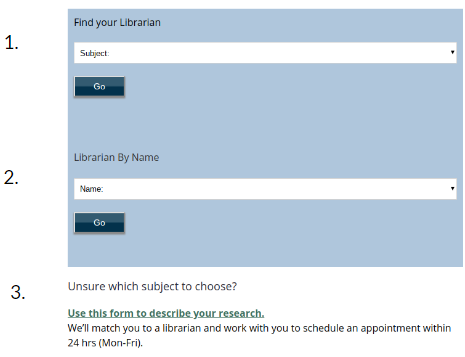
This was our first draft (1. by subject, 2. by Name, 3. Unsure). I thought it was unbalanced visually.
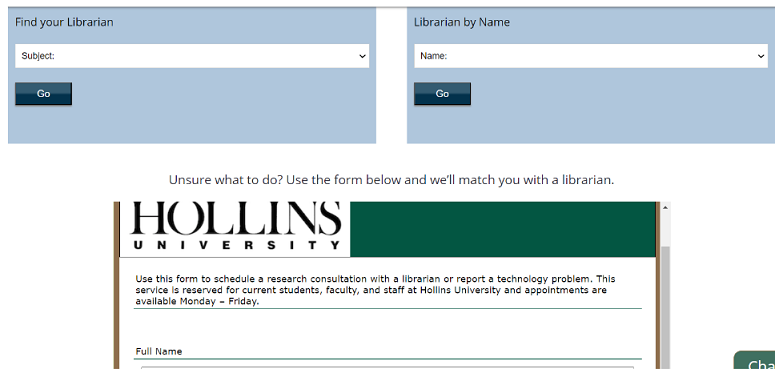
This second draft is what was tested with students. It has an embedded form for the “unsure” option. We found out (more later) that many students were not using this page as intended!
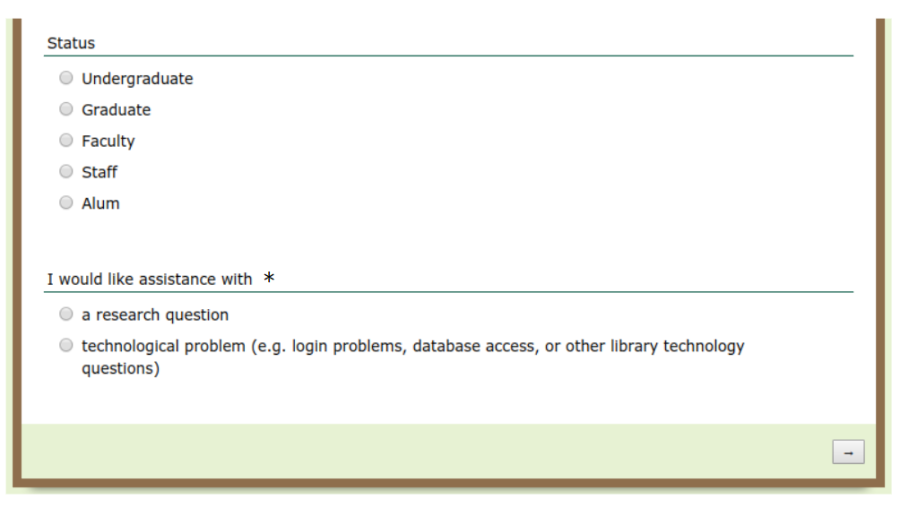
FUNCTIONAL CHALLENGE
Notifications from Form
The “unsure” scenario was routed to a form using Qualtrics software. The form used display logic and different email triggers were set up based on the selection.
If research was selected, an email with the contents of the form were sent to a general email that is checked daily by different librarians.
If technology was selected, I was notified directly via email.
PREPARATION FOR USER TESTING AND INTERVIEWS - WEEK 2
“Avoid asking the user how they would do something, instead, make them do the action you want to ask about so you can see how they would genuinely do it. ”
Claire Ross (Hollins University, Class of ‘23) went through my normal internship cycle of reading, reflection, and praxis, which included creating, testing, and tweaking questions for user tests and interviews. See an example of a revision to a usability task below.
Find the page where you can schedule an appointment with a librarian.
You have a research assignment in your economics class and need to make an appointment with a librarian to help you find sources. Starting from the homepage, show where you can schedule an appointment with a librarian that can help you with economics.
USER TESTING - WEEK 3
UNDERSTAND: Finding pain points/barriers and then responding
After reading, reflecting, and practicing conducting a usability test, the intern tested 5 students. Her testing showed participants 1, 3, and 4 scrolled past the drop down boxes for the subject areas, and immediately began to fill out the embedded survey on the ask a librarian page, thinking that the survey is the only way they would be able to get information or make an appointment with a librarian, rather than clicking on the drop down and their subject to immediately go to Calendly to make an appointment.
Recommendation: Make the drop down boxes to find librarians for specific subjects larger and stand out more on the page, so that students can more easily find the subject they need help with and get redirected to the proper librarian’s Calendly page faster.

Our next iteration removed the embedded form and replaced it with a link, foregrounding the Librarian by Subject and Librarian by Name options.
ASSESSMENT/FEEDBACK
Was the process of making an appointment LEARNABLE or SATISFYING?
After the new design went live and we had a semester of reference appointments we sent students a follow-up survey (how many responses - how long a time period?) to collect more feedback from users regarding the process of making an appointment.
What I learned + what I would do differently
Time constraints. I began the research for scheduling software and created the initial design in the fall. If we had more time during the internship we would have benefited from creating lo-fi prototypes and getting student feedback before we did usability testing.
The compressed schedule for an intern during J-Term has advantages and disadvantages. Students get into “fieldwork” quickly, which is exciting, but there is generally only time for 1-2 methods. If you’re interested, take a look at other intern projects I’ve supervised.

